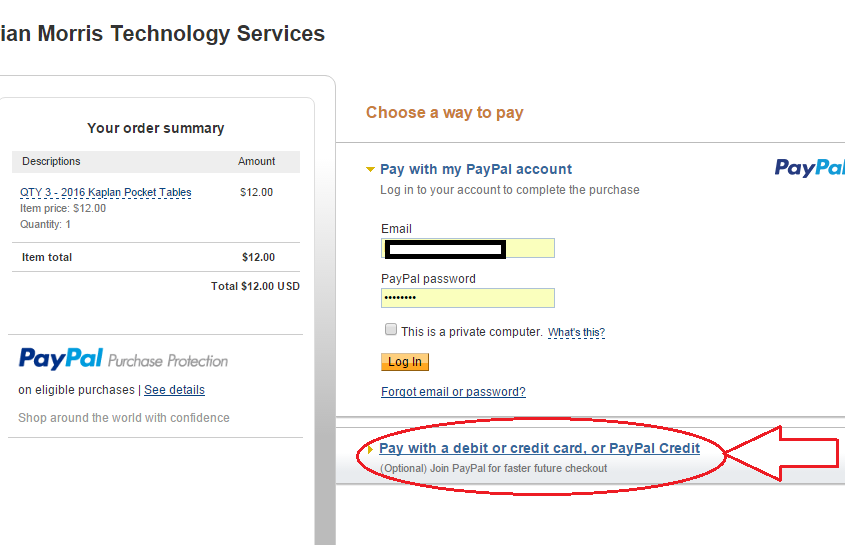KB4524148 and KB4524147 cause Print Spooler to stop/crash – No Printers Installed
I had a user with Windows 10 and an HP OfficeJet Pro 8740 report that they had no Printers Installed today. The KB4524148, which is related to the Print Spooler, was installed this morning. When I started the Print Spooler service, it would stop within 20 seconds. In the event logs, it shows the spoolsv.exe crashing due to jscript.dll 0xC0000005.
Since this is a new update, I removed it (Control Panel > Programs and Features > Installed Updates) and rebooted. THIS RESOLVED THE ISSUE…FOR THE MOMENT.
I hope that Microsoft will pull this update and fix it!
Here is a similar discussion, which I’m just digging into:
https://community.spiceworks.com/topic/2234714-printer-spooler-crashing-by-jscript-dll
UPDATE 10/7/19 – I just had the same issue with KB4524147 as well.
These issues don’t seem to be affecting a large amount of my clients, but two reports so far.